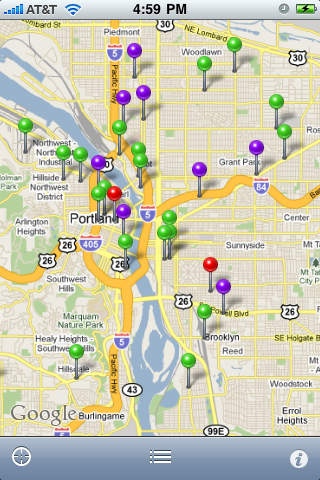BrewTour OR 3.0
Continue to app
Free Version
Publisher Description
Oregon produces some of the best beers in the country, if not the world. This app provides an interactive map and in-depth directory to all of the over one hundred locations where beer is produced in Oregon. From great regional breweries like Rogue and Deschutes, the brewpubs around the corners, and every craft, micro, and regional producer in between. We've even included a hop farm or two. Local beer-lovers, use this app to make sure you've tried every one of Oregon's awesome beers. Get directions and contact info, review amenities, get tour information, follow Facebook, Twitter, and newsletters, even email the brewmaster with your compliments. **** AVAILABLE VIA IN-APP PURCHASE **** Beer Rating Mode Adds a great interface for you to create and peruse your very own beer database. Record beer names, styles, comments, and your own personal rating for your favorite (and not so favorite) beers from the breweries in the app. Ratings available in basic mode - simple zero to ten - or advanced mode which conforms to BJCP guidelines for aroma, appearance, flavor, mouthfeel, and overall impression. Cheers!
Requires iOS 3.0 or later. Compatible with iPhone, iPad, and iPod touch.
About BrewTour OR
BrewTour OR is a free app for iOS published in the Health & Nutrition list of apps, part of Home & Hobby.
The company that develops BrewTour OR is Andrew Christensen. The latest version released by its developer is 3.0.
To install BrewTour OR on your iOS device, just click the green Continue To App button above to start the installation process. The app is listed on our website since 2010-04-08 and was downloaded 7 times. We have already checked if the download link is safe, however for your own protection we recommend that you scan the downloaded app with your antivirus. Your antivirus may detect the BrewTour OR as malware if the download link is broken.
How to install BrewTour OR on your iOS device:
- Click on the Continue To App button on our website. This will redirect you to the App Store.
- Once the BrewTour OR is shown in the iTunes listing of your iOS device, you can start its download and installation. Tap on the GET button to the right of the app to start downloading it.
- If you are not logged-in the iOS appstore app, you'll be prompted for your your Apple ID and/or password.
- After BrewTour OR is downloaded, you'll see an INSTALL button to the right. Tap on it to start the actual installation of the iOS app.
- Once installation is finished you can tap on the OPEN button to start it. Its icon will also be added to your device home screen.